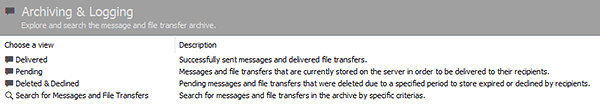Archiving & Logging. Overview
Bopup Communication Server logs and stores all messages and file transfers that are delivered to users. You can explore the message and transfer archive available on the IM server, select and print delivered (sent), confirmed, pending, deleted (due to timeout) and declined (available to file transfer only) messages and transfers.
The console also allows to search for messages by specific criterias.
Select the Archiving & Logging item in the tree to switch to the message and transfer archive view. You can also switch to this view from the Dashboard, just click the Browse archive button.
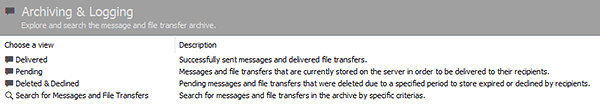 |
| Explore and search the message and transfer archive |
You can switch to 3 sub-views from the result view:
- Delivered — Show all successfully sent messages and file transfers. The list of delivered data also includes Confirmed messages. They are shown with double-check icon instead.
- Pending — Show messages and file transfers that are currently stored on the server and are to be delivered to their recipients. In other words, offline messages and files are not yet received by users.
- Deleted & Declined — Show pending messages and file transfers automatically deleted by the server because the specified timeout for storing them has expired. Those messages and files will not be delivered to recipients. This list also displays declined file transfers.
- Search for Messages and File Transfers — This view allows to search for messages and transfers by entering after and before dates, message status (delivered, pending or deleted & declined) and choosing senders/recipients from the list.
To control the options related to saving Group, News messages and files, click the Change settings button available at the bottom of the result view. It will open the Archiving & Logging settings of the Options dialog box. Switch to the File Transfer settings to control options how long to store the files on the server.