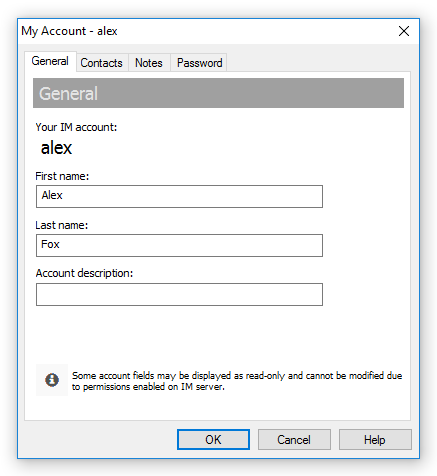View user's details
You may view user account information on other users on IM network. Account information is associated with user IM account and stored on IM server. You can modify your own information from the "Tools\My account..." menu.
For more information on how to create and modify IM account information see the Create IM account topic.
User account information displays user's first and last names, department, title, contact phone and email. That information is imported from Active Directory (LDAP) catalog when IM accounts on the server created via Active Directory Import Wizard.
You can quickly view account information on user by the following ways:
- Press F3 hotkey or select "Tools\View user's details..." menu
- Click on the user link and select "View user's details..." from the pop up menu